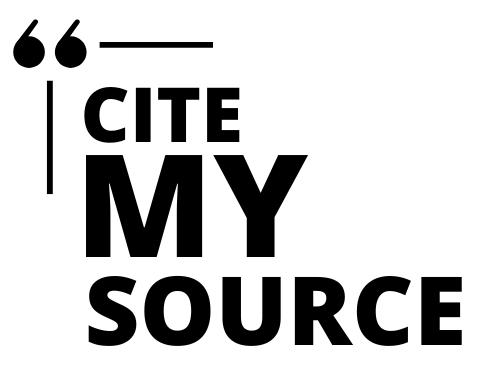Cite my Source with MLA 9 Citation Generator
Are you sure you you want to delete all the citations in this list?
What is an MLA citation style?
MLA (Modern Language Association) citation style is a widely used citation format in the humanities, particularly in literature, language, and the arts. The latest edition of the MLA Handbook, MLA 9, provides guidelines for formatting and citing sources in academic research papers and essays. The MLA citation style focuses on the author-page format for in-text citations, which means that when you quote or paraphrase a source in your paper, you include the author’s last name and the page number in parentheses at the end of the sentence. For example, (Smith 12). The full reference for the source is then included on the works cited page at the end of the paper. The works cited page is an alphabetical list of all the sources cited in the paper, including books, articles, websites, and other sources. The format for each source type is specific and follows a specific order. For example, a book citation would include the author’s last name, first name, title, publisher, publication date, and the medium of publication (print or online). It’s also important to note that MLA citation style requires using italics for titles of books and other standalone works. In contrast, titles of articles, chapters, and other shorter works are placed in quotation marks.
Introducing a MLA 9 Citation Generator
Our MLA 9 Citation Generator is an online tool that helps you easily and accurately format your references in MLA 9 style. Our MLA 9 Citation Generator simplifies the process by automating your citation formatting. All you need to do is input the required information and let our tool do the rest. The accuracy of your citations is crucial when it comes to academic research. Incorrectly formatted references can lead to loss of credibility and even plagiarism. The MLA 9 Citation Generator ensures that your references are accurate and compliant with the latest MLA 9 guidelines. This allows you to focus on your research and not worry about formatting. In addition to our MLA 9 Citation Generator, we offer other citation and reference tools, such as a citation machine and a bibliography generator. These tools can help you with all your citation needs, whether you’re working on a research paper, essay, or other academic projects.
How to use our MLA 9 Citation Generator
Using our MLA 9 Citation Generator is simple and easy. Navigate our website and click on the MLA 9 Reference Generator link. You will be prompted to input the required information for your source, such as the author’s name, the title of the work, the publication date, etc. Once you have entered all the information, click the generate citation button, and our tool will automatically format the reference in MLA 9 style. You can copy and paste the citation into your research paper or essay. Our MLA 9 Reference Generator also offers customized options to suit your needs. For example, you can choose between in-text citations and works cited page citations, and you can also select the type of source you are referencing, such as a book, journal article, or website. You can also choose between formatting options, such as italicizing book titles or adding quotation marks around article titles. If you have a lot of sources to cite, manually entering each one into the generator can be time-consuming. Our MLA 9 Reference Generator allows you to import sources from online databases such as JSTOR, ProQuest, and Google Scholar. Enter the DOI or ISBN of the source, and our tool will automatically import the information and format the citation for you.
Generally, the formatting guide is as follows:
Author’s name. “Title of the source.” City: Publisher, Year.
Accordingly, The complete citation will look like this:
(Rowling)
Your bibliography: RowlingJ. K. Harry Potter and the Sorcerer’s Stone. Scholastic, 1999.
Error Detection
Our MLA 9 Citation Generator is designed to detect errors in your citations and alert you to them. For example, if you forget to enter a required field or if the date is in the wrong format, our tool will notify you and prompt you to correct the error. This ensures that your citations are accurate and error-free, saving you time and hassle in the long run.
Final thoughts
As you can see, our MLA 9 Citation Generator is a user-friendly and efficient tool that can help you simplify the citation process and accurately format your references in MLA 9 style. Whether you’re a student, researcher, or academic, our tool is perfect for anyone who needs to cite sources in their work. It is the best tool with additional features like customizable options, importing sources, and error detection. Save time formatting your references manually. Try our MLA 9 Citation Generator today and see how easy it is to format your references in MLA 9 style. Our tool is free to use and can save you time and hassle. Try it now and take the first step towards simplifying your citation process.